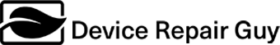Data Recovery
Performing computer data recovery can be a complex process, and the specific steps you take will depend on the nature of the data loss and the perceived data value. Here’s a general overview of the process:
Stop using the affected storage device: If you have accidentally deleted files or lost data, it’s important to immediately stop using the affected storage device to prevent further data overwriting. Continued usage increases the risk of permanent data loss.
Determine the cause of data loss: Identify the reason for data loss, whether it’s accidental deletion, formatting, virus/malware infection, hardware failure, or other issues. Understanding the cause can help determine the appropriate data recovery method.
Utilize backups: If you have a backup system in place, you can restore your lost data from the backup. Regularly backing up your important files is a crucial practice to prevent permanent data loss.
Use data recovery software: There are various data recovery software programs available that can help recover deleted or lost files from storage devices. These tools can scan the device and attempt to recover data that is still intact. Examples of popular data recovery software include Recuva, EaseUS Data Recovery Wizard, and Stellar Data Recovery.
Consult professional data recovery services: If the data loss is due to physical damage to the storage device, such as a malfunctioning hard drive or a physically broken device, it’s recommended to seek professional data recovery services. These services have specialized equipment and expertise to recover data from damaged or faulty storage devices.
Follow proper data recovery practices: When using data recovery software or seeking professional assistance, it’s important to follow the instructions provided carefully. Avoid writing new data to the affected storage device, as it can overwrite the lost data and reduce the chances of successful recovery.
It’s worth noting that data recovery success rates can vary depending on the severity of the data loss, the condition of the storage device, and the actions taken after the data loss occurred. Therefore, it’s always advisable to consult with professionals or data recovery specialists if the data is critical or if you are unsure about performing the recovery process yourself.

Data Recovery in Wellington:
- Most Data Recovery jobs can be done on one or two days.
- Monday to Friday 8:30am – 5.30pm and Saturday 10am – 5pm
- We’re located in Wellington CBD.
- We will give you a recovery estimate before start.
- Data Recovery from liquid damaged devices.
- We can repair damaged logic boards to recover your data.
- We can supply the external storage for data recovery.
- Most Data Recovery jobs take 1.5 - 2.5 hours.
- We can migrate data from your old device to your new device.

Services that we provide for the Computer Repair
- Screen repairs
- Battery replacement
- Charging port replacements
- Home button replacements
- Hard Drive Replacements
- Ram Upgrades
- Trackpad replacements
- Speaker replacements
- Software updates / repairs
- Insurance reports
- Water damage repairs