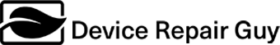Do you have a Microsoft Surface device that needs repair?
Look no further than our expert technicians who specialize in Surface device repairs. We understand the frustration of not being able to use your device, which is why we offer quick and efficient repair services to get you back up and running.
Our team has extensive experience repairing a range of issues, from broken screens to battery problems. We take pride in our work and offer a warranty on all repairs. Trust us to handle your Microsoft Surface device repair needs and experience the convenience and peace of mind that comes with working with professionals who understand your device. Contact us today to get started.
What Are The Common Issues?
While the Microsoft Surface devices are generally well-regarded, there have been some reported issues that users have experienced.Here are some common issues that have been seen in our workshop:
Sleep and Wake Issues:
Some users have reported issues with the Surface not properly entering sleep mode or not waking up from sleep. This can lead to battery drain or the need to force restart the device.
Overheating:
In some cases, Surface devices may experience overheating, especially during heavy usage or when running demanding applications. Overheating can impact performance and potentially cause system instability.
Driver and Software Compatibility:
As with any computer, compatibility issues with certain drivers or software can arise on Surface devices. This can lead to device malfunctions, crashes, or issues with specific applications not running as expected.
Battery Life:
While Surface devices generally offer decent battery life, some users have reported battery drain or inaccurate battery reporting. This can result in the device running out of power sooner than expected or displaying inaccurate battery percentage. We replace batteries of Surface devices quite often, most older surface devices’ batteries have reached end of life and need to be replaced. It is a relatively routine operation but do not attempt this at home!
We supply Microsoft Surface batteries and offer installation service.
Wi-Fi Connectivity:
Some users have experienced Wi-Fi connectivity issues with their Surface devices, such as dropped connections, slow speeds, or difficulty connecting to networks.
Screen and Touchscreen Problems:
Occasionally, users have reported issues with the Surface screen, such as flickering, unresponsive touch input, or dead pixels.
Often this can be caused by physical damage to the Surface display and the display needs to be replaced. It is one of the more involved and costly repairs but it’s often done in a day and is more cost effective than purchasing a new device.
Surface Pen and Surface Dial Issues:
Users have reported problems with the Surface Pen, including intermittent connectivity, pressure sensitivity issues, or pen input not working consistently. The Surface Dial, a peripheral device for certain Surface models, may also experience connectivity or functionality issues.
It’s important to note that the prevalence and severity of these issues can vary, and we can often addresses them through software updates. If you encounter any problems with your Surface device, contacting us or visiting our shops is the right path in finding solutions.
What Are These Devices Good For?
The Microsoft Surface devices are known for their versatility and are suitable for various purposes. Here are some of the common uses and advantages of Microsoft Surface:
Productivity:
The Surface devices excel in productivity tasks. They are well-suited for professionals, students, and anyone who needs a portable device for work. With features like a full-size keyboard, touchscreens, and pen input support, the Surface devices provide a comfortable and efficient working experience. They run on Windows, offering compatibility with popular productivity software like Microsoft Office.
Creativity and Design:
Surface devices are popular among creative professionals, artists, and designers. The touchscreens and pen input functionality make them great for digital art, sketching, and note-taking. The Surface Pen offers pressure sensitivity and precise control, allowing users to create digital artwork or annotate documents with ease. Software like Adobe Creative Cloud is well-optimized for the Surface devices.
Portability:
Surface devices are designed to be lightweight and portable, making them ideal for users who are frequently on the go. Whether you’re a student moving between classes or a professional traveling for work, the compact form factor of Surface devices ensures easy portability without sacrificing performance or functionality.
Entertainment and Media Consumption:
With high-resolution displays and powerful processors, Surface devices provide an excellent multimedia experience. Whether you’re streaming videos, browsing the web, or playing games, the vibrant displays and quality audio output enhance your entertainment experience.
Collaboration and Note-Taking:
Surface devices are well-suited for collaboration and note-taking scenarios. The touchscreen and pen input support make it easy to annotate documents, take handwritten notes, and collaborate on projects. Features like OneNote and Microsoft Teams further enhance collaboration capabilities.
Versatile Form Factors:
Microsoft offers a range of Surface devices with different form factors to cater to different needs. Whether you prefer a traditional laptop-style device, a 2-in-1 convertible with a detachable keyboard, or a powerful desktop workstation, the Surface lineup offers options to suit your preferences.
…