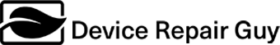We find ourselves spending lots of time diagnosing various devices. Some are easier than others. MacBooks for example are a breeze in comparison GPU cards. When GPU card is not performing or is intermittently performing, it can take lots of time to find the exact component that failed. We limit ourselves to 1.5 hours for fault finding so we have to get smart about our diagnostic efficiency.

GPU Test Card shows which line on the socket is at fault. The lights are either on or off. If one of the lights is off, it indicates broken trace under the GPU.

GEFORCE RTX 4090 Trinity OC 24GB. Can you guess which component failed? The test tool shows if the fault is the GPU itself or one of the surrounding components.
One tool in particular we find useful is an AGP/PCI-E socket tester. It is also known as a graphics card slot tester or GPU socket diagnostic card. It helps diagnose whether the motherboard or GPU slot is at fault when a graphics card fails to display output or is not detected. Here’s how it can help:
What It Does
The tester is a diagnostic tool you insert into the AGP or PCI-E slot (just like a GPU). It can:
-
Test power delivery – Confirms if the slot is providing correct voltages (e.g., 3.3V, 12V).
-
Check data lines and clock signals – Ensures communication pathways (like PCI-E lanes) are functional.
-
Show error codes or signal LEDs – Provides basic diagnostics indicating whether signals are present or if something is missing.
-
Confirm slot activity – Detects if the motherboard is recognizing the slot and attempting communication.
How It Helps with Diagnosing GPU Failures
| Scenario | What the Tester Can Reveal | Action |
|---|---|---|
| GPU not detected in BIOS | Tester shows no power or clock signal | Slot/motherboard issue |
| System doesn’t POST with GPU | Tester shows abnormal voltage or missing signal | Power rail or PCI-E lane failure |
| Known-good GPU doesn’t work | Tester shows no faults | GPU is likely dead |
| Random crashes or display artifacts | Tester shows unstable voltage | Power delivery issue from motherboard |
Useful When
-
You’re repairing or refurbishing motherboards.
-
You want to distinguish between a faulty GPU vs. a faulty motherboard slot.
-
You’re troubleshooting intermittent GPU detection issues.
Limitations
-
It won’t test the GPU itself – only the slot and surrounding motherboard circuitry.
-
Advanced PCI-E signal integrity issues (e.g., high-speed link problems) often need a scope or specialized tool.
If you’re running a repair business like us, having a PCI-E tester on hand can save time and money when diagnosing no-display or no-boot issues involving dedicated graphics cards.