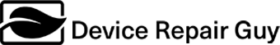Broken Steam Deck Joystick? We Can Help! Has the joystick on your Steam Deck snapped off or come loose from the device? Don’t worry – this kind of damage is more common than you think, and it’s fully repairable.
✅ Clean, professional repair for broken or detached joysticks
✅ Get your Steam Deck back to full function
✅ Avoid the high cost and wait of full replacement
✅ Fast turnaround, quality parts 🔧
Just recently, we repaired a Steam Deck with a joystick that had nearly popped out of the unit after it took a fall from a couch.
Broken Steam Deck joystick was not broken after all! After confirming the rest of the device was in good shape, we reattached the joystick – no replacement needed. It was back in the hands of a happy gamer same day – good as new! 🎯 If your joystick has broken off, don’t give up on your device. Bring it in to one of our Wellington shops or courier it to us for a quick diagnostic – we’ll have you gaming again in no time.

When Steam Deck joysticks start giving trouble, it’s usually due to one of these common issues:
1. Joystick Drift
Symptoms:
-
Cursor or character moves without touching the stick.
-
Movement is off-center or sluggish.
Cause:
-
Hall effect sensor wear (less common on Steam Deck as it’s higher quality than Joy-Cons).
-
Debris/dust under the stick cap.
-
Voltage inconsistencies or sensor calibration errors.
Fixes:
-
Try recalibrating the stick in Steam Deck settings.
-
Physically clean around the joystick using compressed air and isopropyl alcohol.
-
If persistent, a joystick module replacement is usually needed (the parts are modular and not expensive).
2. Unresponsive or Sticking Joystick
Symptoms:
-
Stick doesn’t return to center.
-
Movement feels sticky or erratic.
Cause:
-
Physical obstruction.
-
Lubrication issue or internal wear.
-
Plastic or rubber degradation inside the stick.
Fixes:
-
Remove the joystick cap and clean underneath.
-
In some cases, full joystick module needs replacing.
-
Use light silicone-safe lubricant if sticking is mechanical.
3. Software or Firmware Glitch
Symptoms:
-
Input not registering.
-
Erratic movement after software update.
Fixes:
-
Reboot the device.
-
Perform SteamOS update or rollback if the issue started after an update.
-
Run joystick diagnostics in settings.
4. Loose Joystick Connector
Symptoms:
-
Intermittent input.
-
Joystick fully dead but rest of controls work.
Cause:
-
Internal ribbon cable loose due to drops or opening the Deck.
Fixes:
-
Disassemble and reseat the joystick ribbon cable.
5. Internal Failure of Joystick Module
Symptoms:
-
No input at all from the joystick.
-
One axis (e.g., left/right) works but not the other.
Fixes:
-
Replace the joystick module.
Most common issue = drift or worn joystick module, which is replaceable.
For professional repairs, you’d likely:
-
Diagnose with software calibration test.
-
Try a clean.
-
Replace the module if symptoms persist.