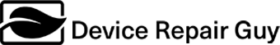Steam Deck (LCD version) 2022 Model 1010 came in dead on arrival.
Technician’s notes from the initial assessment:
Sighted the issue.
Connected our charger and the reader showed that the console was taking a good amount of power.
I noticed that the console was turning on as I could feel the haptics turn on.
Connected the console to an external monitor and was able to see that it was on and working. But the screen on the console still wasn’t working. To touch was working on the internal screen.
Opened up the console and didn’t sight any liquid damage.
Temporary removed the logic board and cleaned both sides of the screen cable connections. Connected the console back to a charger but the issue was still there.
There is no physical damage to the screen or the logic board that I could see.
In conclusion the steam deck console will need a new display.
Turn of the events:
We received the identical Steam deck console to our other store in Lambton quay the next day. Identical problems, identical assessment. Coincidence? Maybe but it warrants further digging up.
Outcome:
Was able to get the display working by connecting the device to an external display. Going into developer mode, changing some setting then reinstalling the OS.
From then I booted the device into recovery mode.
Then restarted it and the screen started working again.
Restarted the device a few times and the issue didn’t come back.

Problem solved without replacing the Steam Deck display. Took a bit of time to figure it out but cheaper outcome for the customer. We expect we’ll see more of this in the near future!