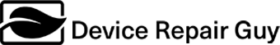Is it worth cleaning laptops internally?
Today we cleaned a gaming laptop, Asus ROG Strix G15.
Upon opening the machine, it is quite obvious both fans were dusty. User noticed a whirling noise when machine is turned on or under strain. Noisy fan is less likely to be caused by dust buildup, more likely bearings failure due to age.
However, dust buildup in the heatsink grills is definitely not helping the laptop performance as dust obstructs airflow. This particular machine had a heavy buildup of dust in the heat sink grills.
Once the heatsink was removed, it became obvious all the thermal paste was dry. Dry thermal paste does not transfer heat from the chip to the heatsink efficiently.
Conclusion, yes, in this case it was worth both cleaning the dust and reapplying the thermal paste. The laptop will run with less fan action giving the better battery life and will also cool it’s GPU and CPU more efficiently giving it more scope for high demand tasks.
Dust buildup in laptops is also attracting moisture and can help corrode internal components.